Permissions
When you configure an API User to integrate with Quantemplate, you'll need to give explicit permission to the API so it can access your data. We do this by sharing documents with an API User.
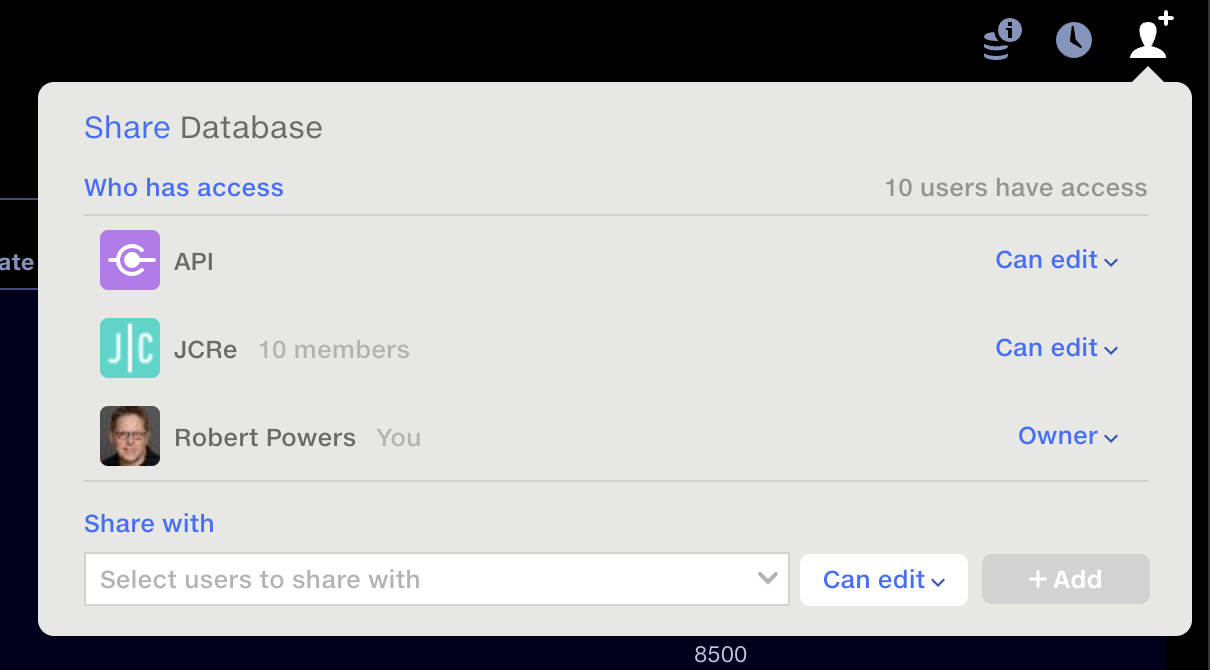
To give your API User permission to access a dataset or pipeline, log in to Quantemplate and navigate to the document you want to share. Open the sharing popup and select the user called ‘API’. To use the Upload Dataset API, a dataset must be shared with the API User with ‘Can edit’ permission. To use the Download Dataset API, datasets can be shared with ‘Can view’ permission.
Updated 9 months ago
